How To Send Smtp Mail By Gmail Account

by PHP Cooker
how-to-send-smtp-mail-by-gmail :-
PHP developers use only PHP function mail() function. but, it does not Support All feature. But PHPMailer library provide us several ways of sending email: mail(), Sendmail, qmail & direct to SMTP servers. You can use any feature of SMTP-based e-mail, multiple recepients via to, CC, BCC, etc. In short: PHPMailer is an efficient way to send e-mail within PHP.
Now this tutorial We Learn How How To Send Smtp Mail By Gmail Account
1. Allow less secure apps – On Yor Gmail Account
Login Yor Gmail Account and Click This link
https://myaccount.google.com/lesssecureapps
Now use this Code
<?php
//set_time_limit(0);
ini_set('max_execution_time',0);
require 'main_lib/class.phpmailer.php';
require 'main_lib/class.smtp.php';
require 'main_lib/class.pop3.php';
$mail = new PHPMailer;
$mail->SMTPDebug = 3; // Enable verbose debug output
$mail->isSMTP();
$mail->Host = 'smtp.gmail.com';
$mail->SMTPAuth = true;
$mail->Username ='xxxxxx@gmail.com'; // SMTP username
$mail->Password = 'xxxxxx'; // SMTP password
//user othentication end
$mail->SMTPSecure = 'ssl'; // Accept SSL/TLS
$mail->Port = 465; // TCP port to connect to
//From email address
$mail->SetFrom('xxxxxx@gmail.com','name');
//sender email address
$mail->addAddress('xxxxx@gmail.com');
//$mail->addCC('cc@secure.com');
//$mail->addBCC('bcc@secure.com');
$mail->Debugoutput = 'html';
$mail->isHTML(true); // Set email format to HTML
$mail->Subject = 'subject';
$mail->Body = 'body';
//for image template
/*
$mail->Body .= '<a href="google.com" target="blank"><img alt="poster" src="cid:1001"></a>';
$filepath= "poster/Desert.jpg";
$filecid = 1001;
$filename= 'Desert.jpg';
//Encoding
$encoding = 'base64';
$mail->AddEmbeddedImage($filepath, $filecid, $filename, $encoding);
*/
if(!$mail->send()) {
return 'Message could not be sent Mailer Error: ' . $mail->ErrorInfo;
} else{
echo"massage send";
}
?>
Recommended Posts

Multiple Image Upload In PHP
August 8, 2017
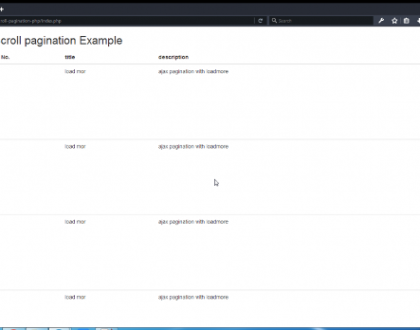
Onscroll Pagination In Php
August 8, 2017

